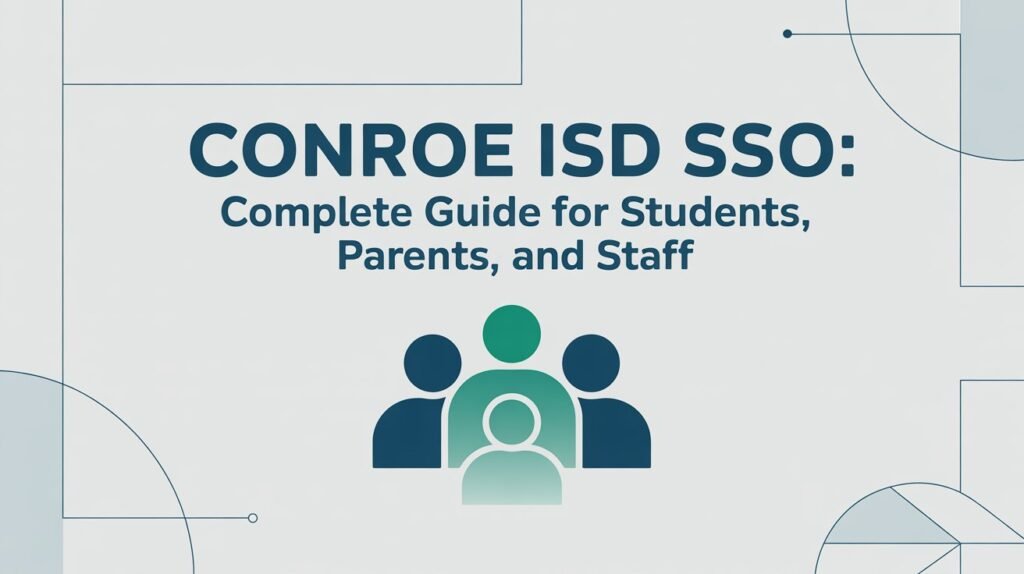Introduction to Conroe ISD SSO
The Conroe ISD SSO (Single Sign-On) is one of the most important digital tools provided by the Conroe Independent School District in Texas. It is designed to simplify access to online learning resources, district applications, and essential tools for students, teachers, and parents. In a large school district, where thousands of individuals rely on different platforms daily, remembering multiple usernames and passwords can be overwhelming. Conroe ISD’s SSO, powered by ClassLink, eliminates this challenge by allowing a single login to access multiple applications securely.
This article explores everything you need to know about Conroe ISD SSO, including its benefits, login process, troubleshooting, and why it is vital for the district’s digital education environment.
What Is Conroe ISD SSO?
At its core, the Conroe ISD SSO is a centralized login system. Instead of requiring a separate password for each platform, users only need their district credentials once, and from there, they gain access to a “Launchpad” with all their available apps. These apps can include online testing tools, Eduphoria, learning platforms, email, and even district portals for grades and attendance.
The system is built not just for convenience but also for security. It uses multi-factor authentication (MFA) to ensure that accounts are protected, even if someone’s password is compromised.
Who Uses Conroe ISD SSO?
Students
Students in Conroe ISD use SSO to log in to their digital classrooms, testing platforms, and instructional resources. The system connects them to tools like Eduphoria for testing, Google Workspace or Microsoft 365 for productivity, and district-approved learning applications.
Teachers and Employees
For educators and staff, Conroe ISD SSO provides access to internal district applications, employee resources, and HR portals. From lesson planning tools to gradebook software, all of these are tied into one secure login system. Multi-factor authentication is required for staff to ensure higher levels of data protection.
Parents and Guardians
Parents also benefit from SSO through a dedicated portal. They can log in to monitor grades, attendance, and school communication. However, parents must use the email address on file with the school—phone numbers are not supported for login credentials.
Key Benefits of Conroe ISD SSO
- Convenience – One username and password provide access to dozens of apps, eliminating password fatigue.
- Security – With MFA, accounts are protected against unauthorized access.
- Time-Saving – Teachers and students can get straight to learning tools without spending time logging into multiple sites.
- Accessibility – Available anywhere, on any device, whether at school or at home.
- Centralized Access – Every necessary tool is available from a single dashboard called the Launchpad.
How to Log in to Conroe ISD SSO
For Students and Staff
- Visit the Conroe ISD ClassLink Launchpad.
- Enter your district-issued username and password.
- Complete multi-factor authentication (MFA) by choosing a method such as image verification, SMS, or an authenticator app.
- Once logged in, you will be redirected to the Launchpad, where all applications are accessible.
For Parents and Guardians
- Open the Parent Portal login page.
- Sign in using the email address registered with your student’s school.
- After login, parents gain access to grades, attendance records, and district updates.
First-Time Setup and Multi-Factor Authentication (MFA)
The first time a user logs into Conroe ISD SSO, they are prompted to set up multi-factor authentication. This can be done by:
- Selecting a preferred method such as an image grid, SMS verification, or an authenticator app.
- Scanning a QR code if using apps like Google Authenticator.
- Entering a code generated by the authenticator app to complete setup.
Substitutes and new employees are also required to complete this step. For best performance, Conroe ISD recommends using Google Chrome or Microsoft Edge, as some browsers like Safari may cause login errors.
Password Reset and Account Lockouts
Passwords in Conroe ISD expire every 90 days. If you fail to update your password, the system will eventually lock you out. Additionally, after five failed login attempts, the account is locked for 15 minutes as a security precaution.
To reset your password:
- Use the password reset link on the SSO login page.
- Follow the prompts to create a new password.
- Ensure it meets the district’s password requirements.
Users also receive reminder emails before expiration so they can update their credentials in time.
Managing Your Security Settings
If you change devices or lose access to your authenticator, you can reset your MFA settings through the SSO portal:
- Go to Settings > Security > Reset Authenticator.
- Regenerate your QR code.
- Confirm that your security profile matches the required Staff-2FA Secure settings if you are an employee.
This process ensures that you always have access to your account, even if your old authentication method becomes unusable.
Popular Features Inside Conroe ISD SSO
- Eduphoria Testing: Students can take online assessments directly through the SSO portal by selecting the orange Eduphoria tile.
- Email Access: Both staff and students can open their district email accounts via the Launchpad.
- Learning Platforms: Access to district-approved online learning tools, assignments, and classroom portals.
- Parent Tools: Guardians can easily track academic performance and attendance without needing multiple logins.
Troubleshooting and Browser Tips
While the system is reliable, occasional issues can arise. Common tips include:
- Use Chrome or Edge for the smoothest login experience.
- If you experience MFA errors, reset your authenticator through the SSO portal.
- Clear browser cache and cookies if login pages do not load correctly.
- Check the ClassLink “browser check” feature to ensure compatibility.
Getting Official Help
Conroe ISD provides official support through its Technology Services Help Desk. Parents, students, and staff can also access a knowledge base filled with articles on password resets, SSO troubleshooting, and security settings. For ongoing issues, contacting the Help Desk directly is recommended.
FAQs about Conroe ISD SSO
What is Conroe ISD SSO?
It is the district’s single sign-on system that allows one login for multiple apps and tools.
Who can use Conroe ISD SSO?
Students, staff, and parents/guardians each have tailored access to resources through the platform.
How often do passwords expire?
Passwords must be updated every 90 days.
What happens if I get locked out?
Accounts are locked for 15 minutes after five failed attempts. You may reset your password if necessary.
Can parents log in with a phone number?
No, parents must use the email address registered with their student’s campus.
How do I reset my authenticator app?
Go to the SSO portal → Settings → Security → Reset Authenticator, then scan the new QR code.
Conclusion
The Conroe ISD SSO is more than just a login tool—it is the backbone of digital access across the district. By centralizing applications into one secure portal, it saves time, improves security, and supports effective learning for students, staff, and parents alike. Whether you are logging in for the first time, resetting a password, or exploring new features, understanding how to use the system ensures you get the most out of Conroe ISD’s digital environment.
With its focus on convenience, safety, and accessibility, Conroe ISD SSO is an essential tool for the modern education system and a vital resource for the Conroe community.